App is damaged and can't be opened
If you try to run "Watch My Logs!" for the first time, you will see the following error:
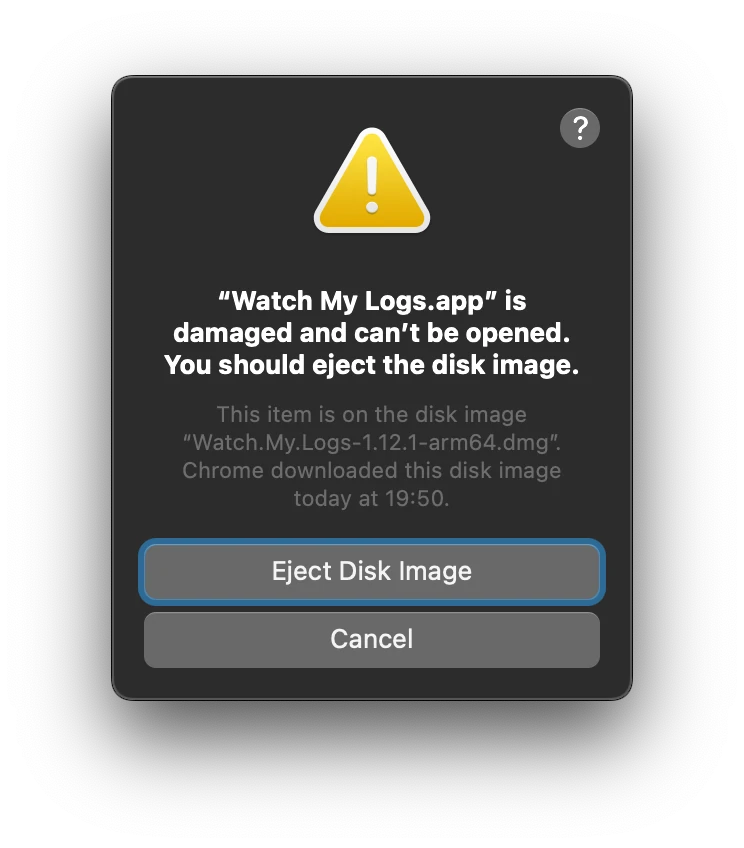
This happens because every App must be notarized by Apple. "Watch My Logs!" is not notarized.
I don't have anything against notarization, but I can't notarize my App, and I don't know why. And, I'm not alone in this:
- https://developer.apple.com/forums/thread/736746
- https://forums.developer.apple.com/forums/thread/118465?answerId=379585022#379585022
- https://github.com/nikitabobko/AeroSpace?tab=readme-ov-file#installation
So, while Apple support is working hard on my ticket for already nine months!, the only way to run "Watch My Logs!" for the first time is to do the following:
- Download dmg file and run it.
- Copy "Watch My Logs.app" to the Applications folder.
- Run the following command in terminal:
xattr -c "/Applications/Watch My Logs.app" - Find "Watch My Logs.app" in the Applications folder, right click on it and choose "Open" in the context menu.
- That's all. Next time you can run the app as usual.
Thank you for using Watch My Logs!